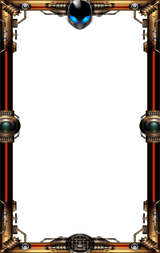Prey does not have an FOV slider, but Bethesda has a workaround

The good news is that the PC version of Prey runs better at launch than Dishonored 2 did. The less good news, as Bethesda revealed a little earlier today on Steam, is that it will not have an FOV slider at launch but there is a workaround available for those of you who want to adjust it.
"Prey will support CrossFire and SLI, as well as offer ultra-widescreen support at 21:9 at launch for PC players. Updated drivers will be available from AMD and NVIDIA and we’ll be sharing more on those as they release," Bethesda wrote. "FOV can be adjusted via a config file and will be accessible via the Options menu in a coming update. During the final phases of testing, we found some bugs we would like to address before officially supporting it, but we wanted you to be able to play with it now!"
To adjust FOV, you'll need to use Notepad, or your text editor of choice, to edit the game.cfg file located in the root Prey folder of your Save Games folder (typically c:\users\Saved Games\Arkane Studios\Prey). Find the "cl_hfov=85.5656" entry, and change the number as you like, up to a maximum of 120.
It's not as convenient as a proper slider, you'll have to exit and restart the game each time you change the setting in order to see the effect but it's better than being stuck with an FOV that makes you want to upchuck.
One other thing of note: Bethesda warned that "some of the issues we are working on are more noticeable with higher FOV." Mess with it at your own risk.