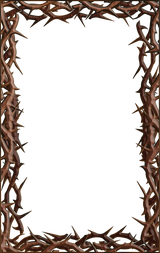Apex Legends tips: what the colors mean, what ammo to use and everything you need to win
If you fancy another battle royale game to test your survival then we’ve got some Apex Legends tips to help you hit that precious Champion spot. While the game feels familiar, lifting the best bits of Overwatch, PUBG, Fortnite and Black Ops 4Blackout, it has plenty of new things to learn. Things like ammo and gear colors, new ways to move around the map, and fresh ways to communicate with, and revive, your team. So if you want a head start check out our Apex Legends tips and take your squad to victory.
1. The max player health is 200HP with max level armor

Each Apex Legends character has a base health of 100HP. The armour you can collect can add between two to four segments, each with a value of 25HP. That means the max health you could be going up against is 200HP.
2. The colour of damage numbers tells you about your enemy

When you hit an Apex Legends enemy numbers will pop off and tell you quite a lot about what you’re engaging.
- Red numbers means your opponent has no armor
- White numbers indicate level one armor
- Blue numbers show level two armor
- Purple numbers show level three armor
- Yellow numbers indicate a headshot
Understanding these numbers effectively shows you how much of a threat an enemy is. If the numbers are red, indicating there’s no armor, then it’s a good idea to go after them. Purple numbers showing legendary armor means you might want to hang back.
3. Loot colours indicate levels

Armour, weapons, attachments, enemy’s loot boxes aaand just about everything in the game has a color indicating its level - the higher the better. So higher level armor offers more protection and so on. With enemy loot boxes the color indicates the highest level item inside. The colors are as follows:
- Level 1 - White
- Level 2 - Blue
- Level 3 - Purple
- Level 4 - Gold
Gold level 4 armor and gear in Apex Legends is rare but it exists. It's basically the same as purple level 3 but comes with perks:
- Gold helmet - faster tactical and ultimate cooldowns
- Gold armor - refills shields after an execution
- Gold backpack - faster health/consumable use
- Gold Knockdown shield - self revive once
4. Ammo colours indicates type and what gun uses it

There are basically four ammo types in Apex Legends: light rounds, heavy rounds, energy ammo and shotgun shells which are all indicated by a color:
- Light rounds - brown
- Heavy rounds -blue
- Energy ammo - green
- Shotgun shells - red
The various guns you pick up are represented in the bottom right of the screen by the color of the ammo they use, so don’t waste inventory space scooping up ammo you don’t need.
5. Some guns have alternate fire modes

Not every Apex Legends gun has an alternate fire mode, but it might be useful if it has to switch between them at certain points. Changing a full auto weapon to single shot for example will make you more accurate over range. If your gun does have an alternate fire mode it’ll have a d-pad symbol on the info panel in the bottom right corner so just tap left to switch. The options include single fire, burst fire and full auto.
6. Move faster in Apex Legends by holstering your weapon

Getting about is always key in a battle royale game whether it’s to reach loot or get out of the circle. In Apex Legends you can hold triangle/Y to holster your weapon and move faster.
7. Pick an Apex Legends character that suits the team

When you start a match Apex Legends teams are chosen one at a time, player by player which means not only might someone pick ‘your’ character before you, they might also choose a similar type. If you’re second, or especially third, you want to go for something that better balances the team.
8. Respawn Beacons mean you can be down, and out, but not dead

Like most battle royale games you can be knocked down and then either revived or fully killed. However, Apex Legends introduces an interesting twist: if a surviving teammate can take your banner from the loot crate you drop when you’re very definitely dead they can take it to a respawn beacon (marked as a green icon on the map) to resurrect you. Just approach a fallen teammate’s loot crate and hold square/X/E to take their banner.
9. How to change items

You can pick up multiple items of the same class like grenades and healing items in Apex Legends, so knowing how to change them can ensure you use what you need, not what you’re holding. Press up to change your healing item and right to swap grenades.
10. How to drop items in Apex Legends

Because it’s a scramble for loot at the start you might want to help out a teammate who couldn’t find anything. To drop an item in Apex Legends for someone else to pick up hit options to go to the loadout screen, select whatever you want to drop and hit square/X/right mouse.
11. Use the Ping system to communicate

Using the Apex Legends ping system lets you communicate with your squad by calling out gear, locations, threats and more. It’s mostly contextual so you simply have to highlight a thing, hit R1/RB/middle mouse button and it’ll call it out to your team. It usually includes any relevant info as well, like gear level or type. You can also hold down R1/RB/middle mouse button to bring up a wheel with more options, or double tap R1/RB/middle mouse button to instantly call out danger whenever you’re looking.
12. Use the red balloons to redeploy and glide to a new area fast


There are red balloons scattered around the Apex Legends map. If you get to one you can hit Square/X/E to ride up the attached line and redeploy your jump pack to glide to a new area. It’s great for reaching higher areas and travelling fast, whether that’s to escape other players or the circle.
13. Try and grab a knockdown shield if you can

The knockdown shield is a handy protective barrier you can can grab from ground loot and dead enemies. You can then pull it up when you’ve been knocked down to help you stay alive long enough to be revived. In a down state you can use R2 to use it and it’s super useful if you’re left exposed or stuck in the middle of a fight.
14. Learn how to use your inventory space and get more

Your base inventory in eight slots and each time you pick something up you’ll see a two row grid in the center of the screen showing you how much space you’re using. You can increase your inventory in Apex Legends by finding backpacks. These will give you more space depending on the level.
- White level one - carry two more items
- Blue level two - carry four more items
- Purple level three - carry six more items
15. You can perform a Finisher on a downed player

Nothing makes a victory sweeter than rubbing someone’s face in it. That’s exactly what you can do with the square/X/E button. Just approach an enemy you’ve knocked down and press square/X/E to perform an Apex Legends Finisher move. You can unlock and chose other options by selecting a character in the Legends section of the game menu.
16. You can craft character and gun skins instead of buying them

You get crafting metals as you play that you can then use to craft character skins and weapons wraps. Just head to the Legends or Armory sections of the game menu, select a character or gun, then the skin or wrap you want and press Square/X/right click to unlock it. If you have enough crafting metals then it’s yours.
17. You can see where the supply ship will land

The supply ship in Apex Legends is a high loot, high risk area that flies around the map at the start of the game (the white icon up there) and eventually lands shortly after the match starts. Where it lands is marked on the map with a blue icon when the game starts, so you can anticipate its path as you glide in, or ambush anyone leaving once it’s one the ground.